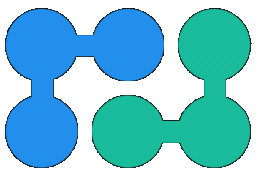Represents a query operation over specified IPivotData instance.
Inheritance Hierarchy
NReco.PivotData.SliceQuery
Namespace: NReco.PivotData
Assembly: NReco.PivotData (in NReco.PivotData.dll) Version: 1.4.1
Syntax
The SliceQuery type exposes the following members.
Constructors
| Name | Description | |
|---|---|---|
| SliceQuery |
Initializes new slicing query to specified PivotData instance.
|
Methods
| Name | Description | |
|---|---|---|
| Dimension(String) |
Define dimension to select in result of this query.
| |
| Dimension(String, Func<Object[], Object>) |
Define dimension constructed from keys of existing dimensions.
| |
| Equals | (Inherited from Object.) | |
| Execute() |
Execute the query and return operation result as new PivotData instance.
| |
| Execute(Boolean) |
Execute the query and return operation result as new PivotData instance.
| |
| Finalize | (Inherited from Object.) | |
| GetHashCode | (Inherited from Object.) | |
| GetType | (Inherited from Object.) | |
| Measure(Int32) |
Define measure aggregator at specified index to select in result of this query.
| |
| Measure(IAggregatorFactory, Func<IAggregator, IAggregator>) |
Define new measure aggregator calculated from existing cube measure(s).
| |
| Measure(IAggregatorFactory, Func<KeyValuePair<Object[], IAggregator>, IAggregator>) |
Define new measure aggregator calculated from existing cube measure(s).
| |
| Measure(String, Func<IAggregator[], Object>,Int32[]) |
Define formula measure.
| |
| MemberwiseClone | (Inherited from Object.) | |
| ToString | (Inherited from Object.) | |
| Where(Func<KeyValuePair<Object[], IAggregator>, Boolean>) |
Filters data points based on a predicate.
| |
| Where(String, Func<Object, Boolean>) |
Filters dimension keys based on a predicate.
| |
| Where(String,Object[]) |
Filters dimension keys by explicit list of values.
|
Remarks
Examples
var salesCube = new PivotData( new [] {"year","month","day","country","product"}, new CompositeAggregatorFactory( new CountAggregatorFactory(), new SumAggregatorFactory("amount") ), true );
var q = new SliceQuery(salesCube) .Dimension("year") .Dimension("country") .Dimension("product") .Where("country", new[]{"USA","Canada"}) .Measure(1); var salesAmountForUsaAndCanada = q.Execute(true);
Examples
var q = new SliceQuery(salesCube) .Dimension("year") .Dimension("quarter", (dimKeys) => { var month = Convert.ToInt32( dimKeys[1] ); // "month" dimension index return (int)Math.Ceiling((float)(month)/3); }).Where( (dataPoint) => { var compositeAggr = dataPoint.Value.AsComposite(); // CompositeAggregator is used if cube has >1 measure var countOrders = Convert.ToInt32( compositeAggr.Aggregators[0].Value ); return countOrders>=10; // include data point by custom condition }); var bigSalesByYearAndQuarter = q.Execute(true);
See Also